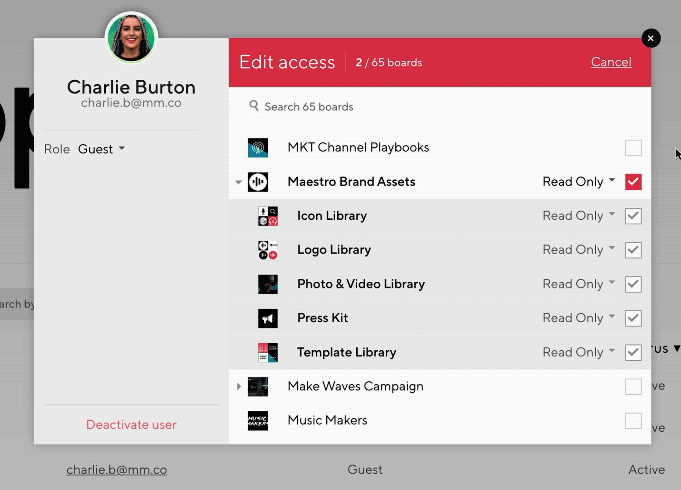Managing access can be hard. Whether you’re sharing logos with an agency, giving your team access to approved artwork, or moving freelancers from one project to another, it’s easy to lose track of who has access to what... especially as your team grows and there’s more content flying around.
To help make asset sharing a smoother experience, we’ve been working on powerful new permissions features to make it easier for you to manage lots of boards and people at scale, so you can be sure the right people have access to the things they're supposed to.
New User Profile
The new user profile gives you complete visibility over every board someone has access to, so you can easily manage their access levels, all in one place.
To view a user’s profile, go to the People page and click on their name. Only Admins will see all the boards someone has access to, Team Members can see the boards they share with someone, and Guests don’t have access to the People page at all.
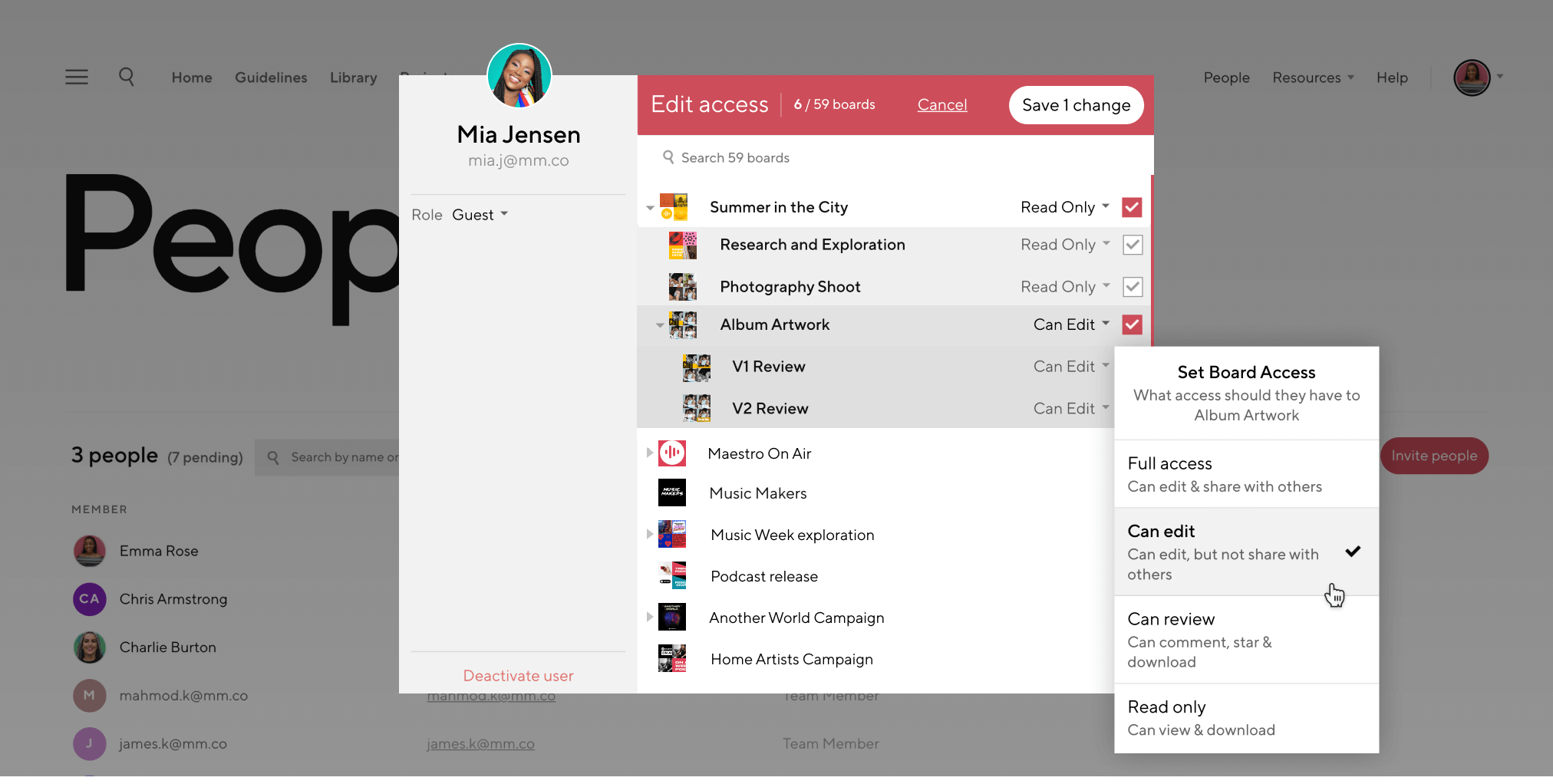
Manage access in bulk
You can now give someone access without opening a single board, making it easier for you to manage their access across multiple boards at once.

Inherited Access
When you give someone access to a board, they’ll now gain the same access to any sub-boards nested within it—just like you’d expect!
For example, if you give an agency access to the main Brand Assets board, they will inherit the same access level on all of the libraries within that board— and if you add another board to the stack, they’ll automatically have access to it too.
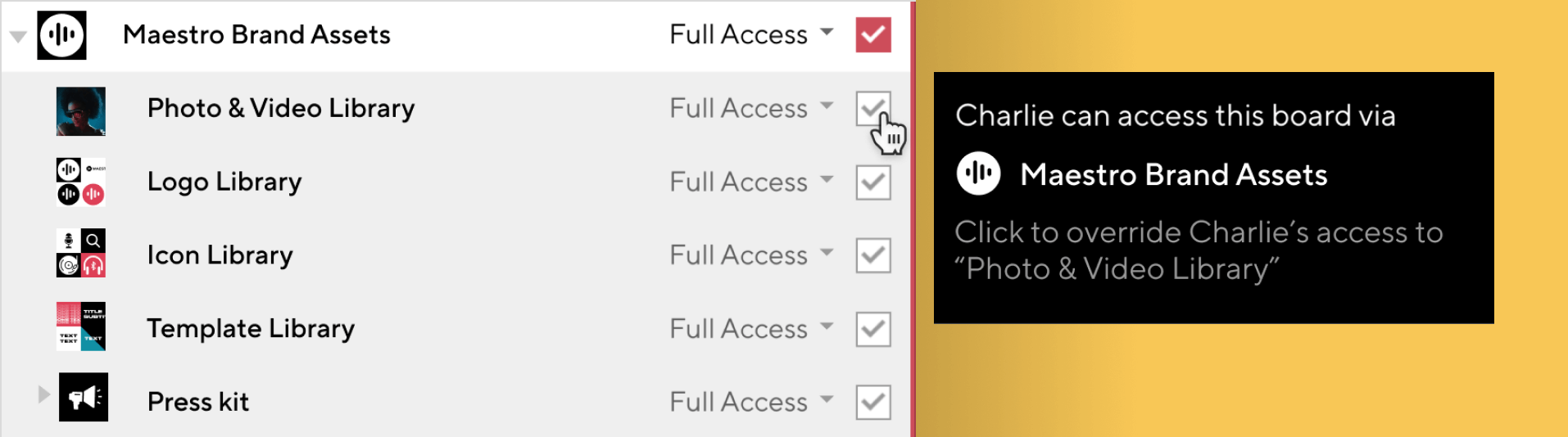
Overriding Inherited Access
There are times when you might not want someone to have the same level of access to all boards nested within a stack, so we’ve made it easy to override it.
Let's say a freelancer has read-only access on your campaign boards, but they need to upload some work in progress for review. You can override their access level to the Album Artwork board, giving them permission to edit that board (and any sub-boards nested within it).
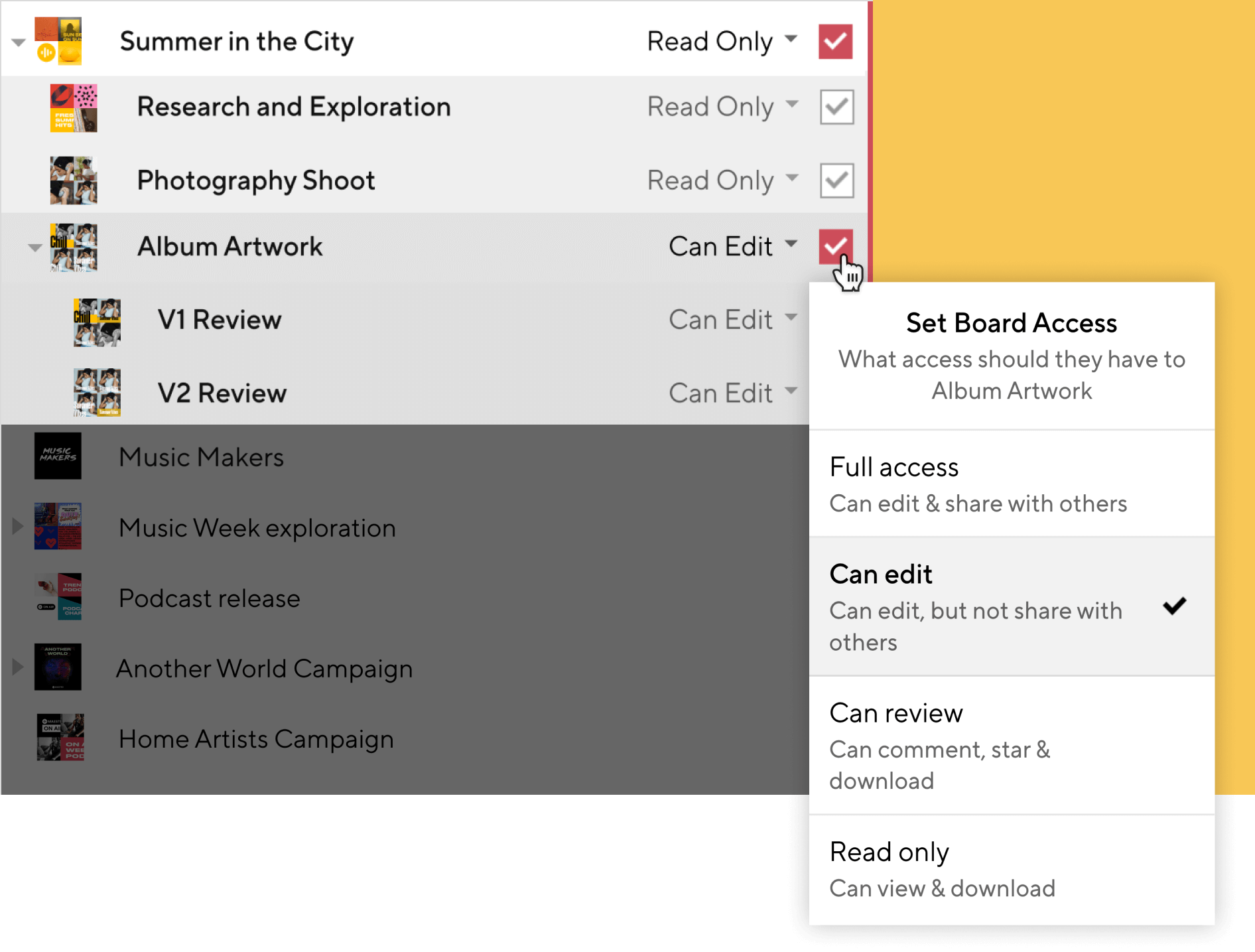
Removing Access
When someone doesn't need access to a board anymore, you can revoke their access to it and all of its sub-boards with one click.