Autumn Updates
All-new public downloads, sub-boards refresh, SVG support & better text alignment.
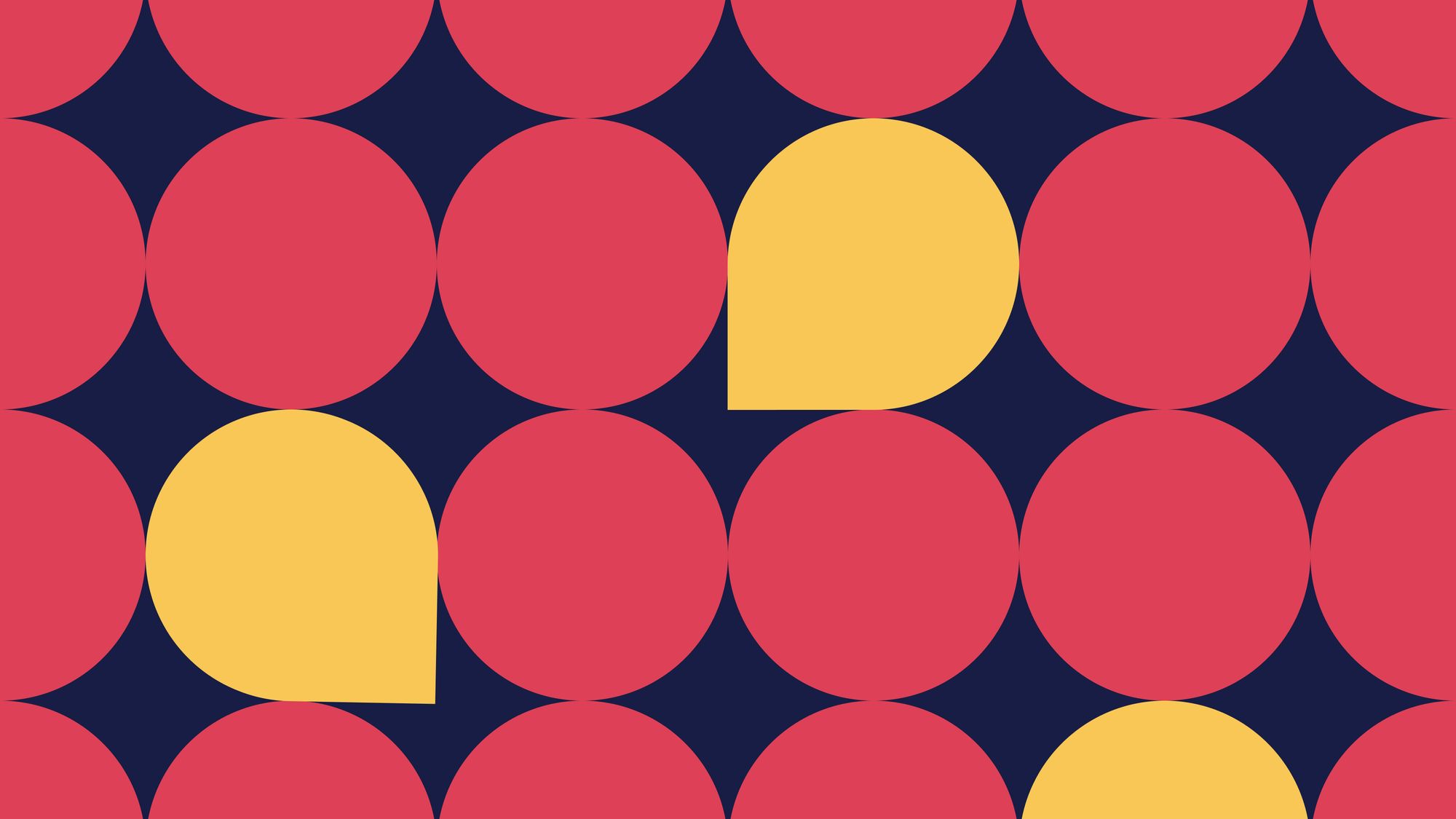
We've been busy over the past few months working on our Niice 3.0 Early Access launch, but we’re still working on lots of features and improvements along the way—like a brand new "People" page to help you manage your team, better text alignment, SVG support and public downloads.
New Settings & People pages
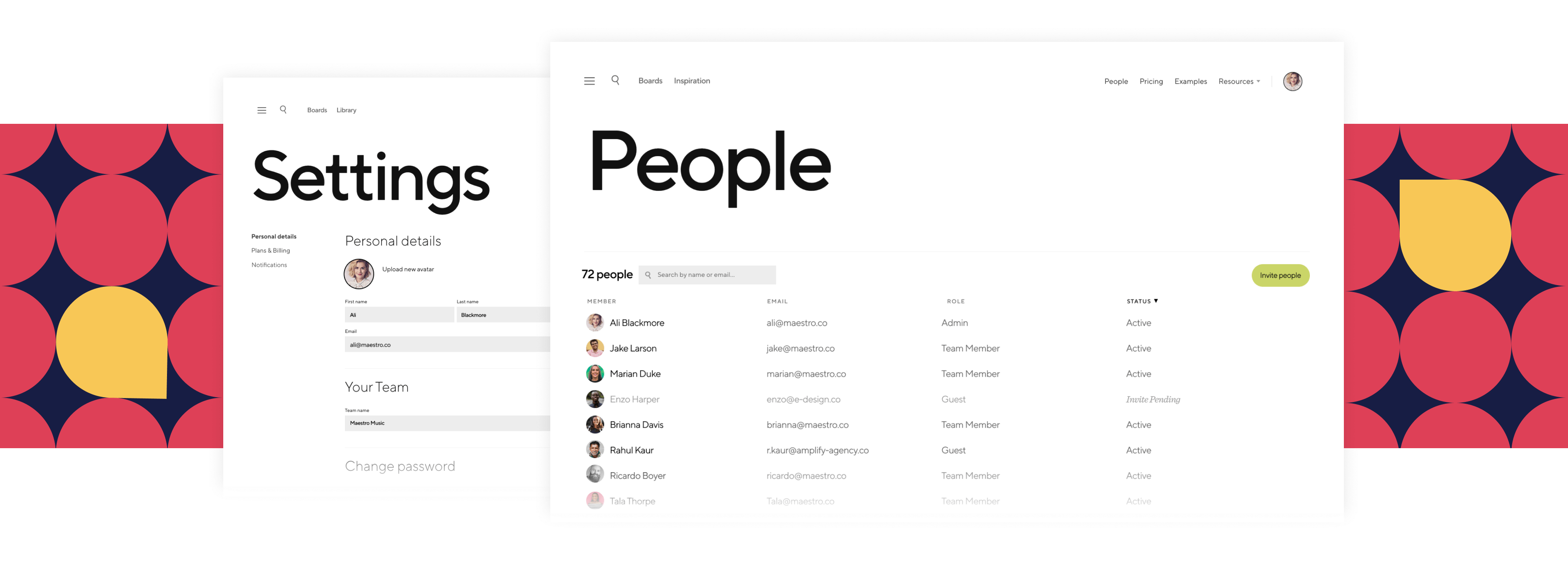
The settings page was looking a little tired, so we decided to spruce it up a little and move the "Your Team" section onto it's own separate page 👏 You'll now see a new "People" tab in the main navigation and this is where you can see who is on your team, their role and status.
Public downloads
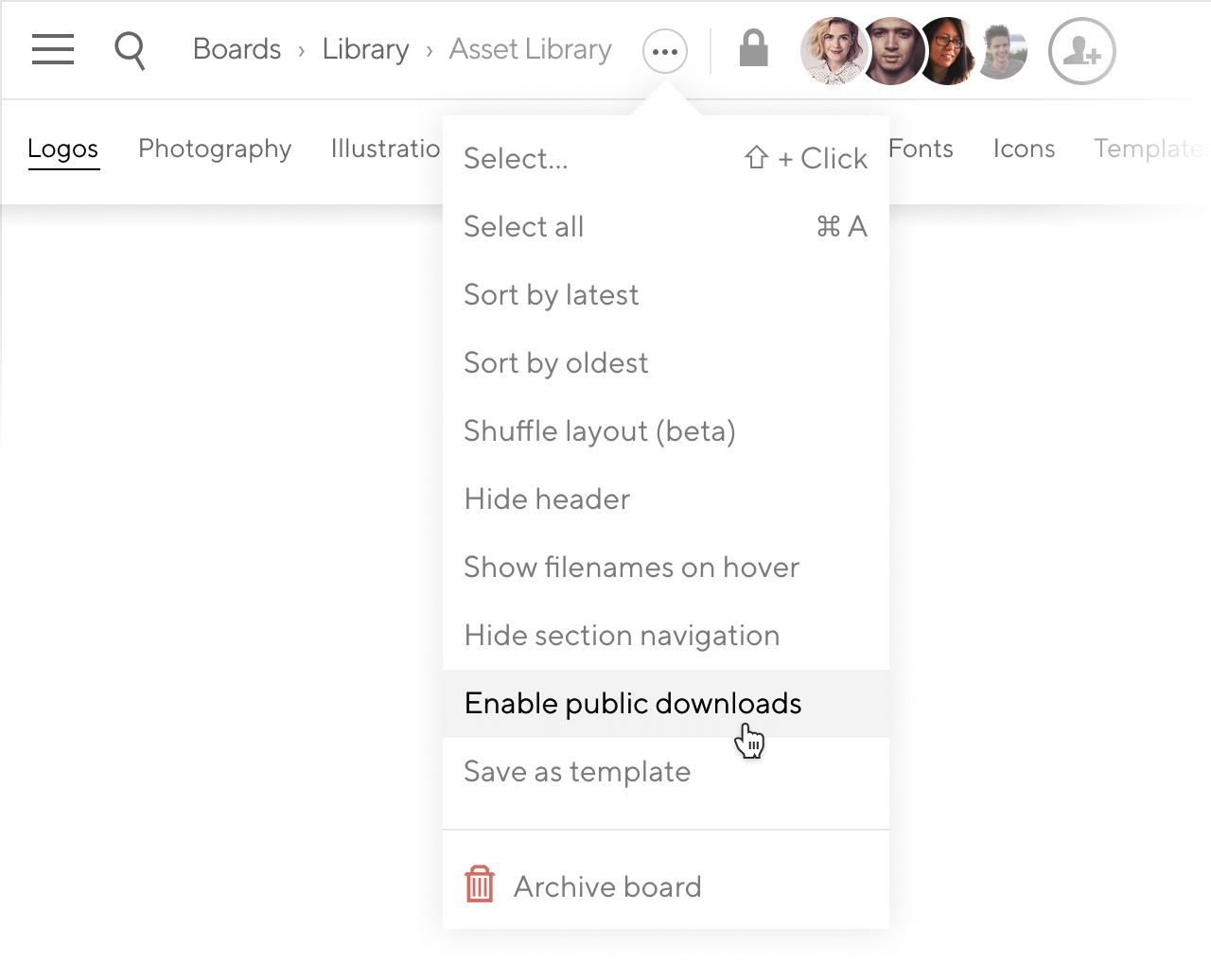
You can now enable public downloads on a board, so your team doesn't need to be signed in to download files. This is super useful if you have a photo or logo library that you need to give everyone easy access to. All they need is the board URL 😊
Sharp SVGs at any size
We've been working on improving our icon & logo functionality, starting with better SVG support. Now, it doesn't matter what size you scale them to or what your resolution or zoom level is, they'll always look super sharp.
You’ll also notice that SVGs don’t crop the way JPEGs and PNGs do, they’ll scale to stay contained within the bounding box.
Keep sub-boards in line.
By popular request, we’ve removed the drop shadow on sub-boards and changed the way they can be cropped and resized, so they now sit better within your layout and behave just like any other item. You can still tell they’re sub-boards by the ‘→’ arrow beside the name.
Aligned text blocks
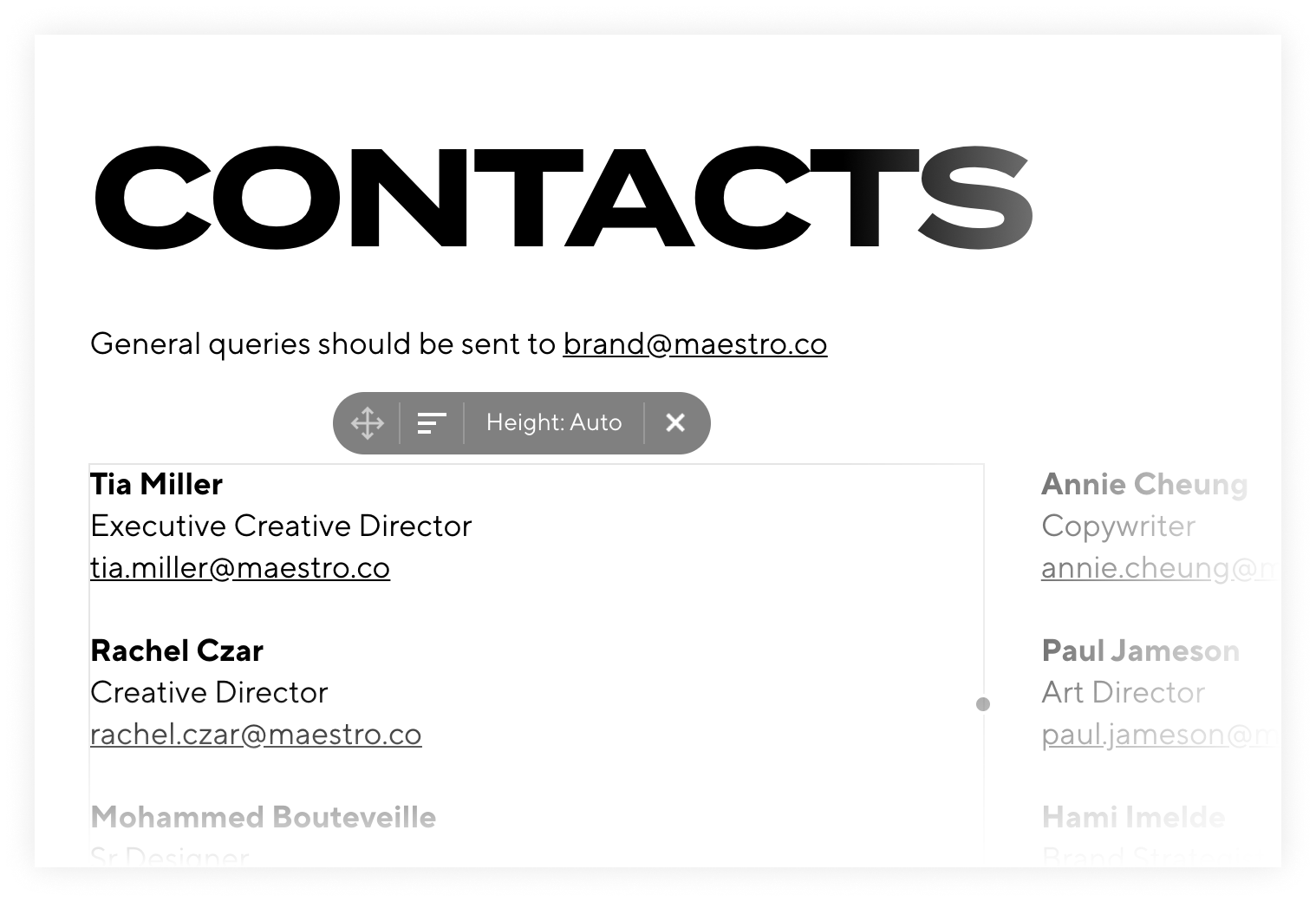
We've removed the default padding from text blocks so they better align with the grid. It's a small change, but it makes such a big difference when you're working with a larger amount of text on a board.
