This is another of our most popular feature requests from our users, and we’re pleased to announce that it’s finally here. You can now embed full, interactive websites on your boards, with manual toggle controls so you can resize to view them at any resolution.
Add a new iFrame
Click on the ‘+’ at the bottom of the board and drag in the ‘Embed media’ icon. Type or paste the URL of the website you’d like to add, and click the tick (or just hit enter).

Resize iFrames
Just like any other item on a board, you can scale iFrames up by hitting the ‘enlarge’ button, or use the toggles at the side and bottom of the iFrame to resize it manually. This is super useful if you need to see what a website looks like at any resolution.
We’d love to see what you use this for! Reach out on Twitter @Niiceapp or email if you have any feedback or suggestions. For sneak peeks and feature requests, check out our community forum

