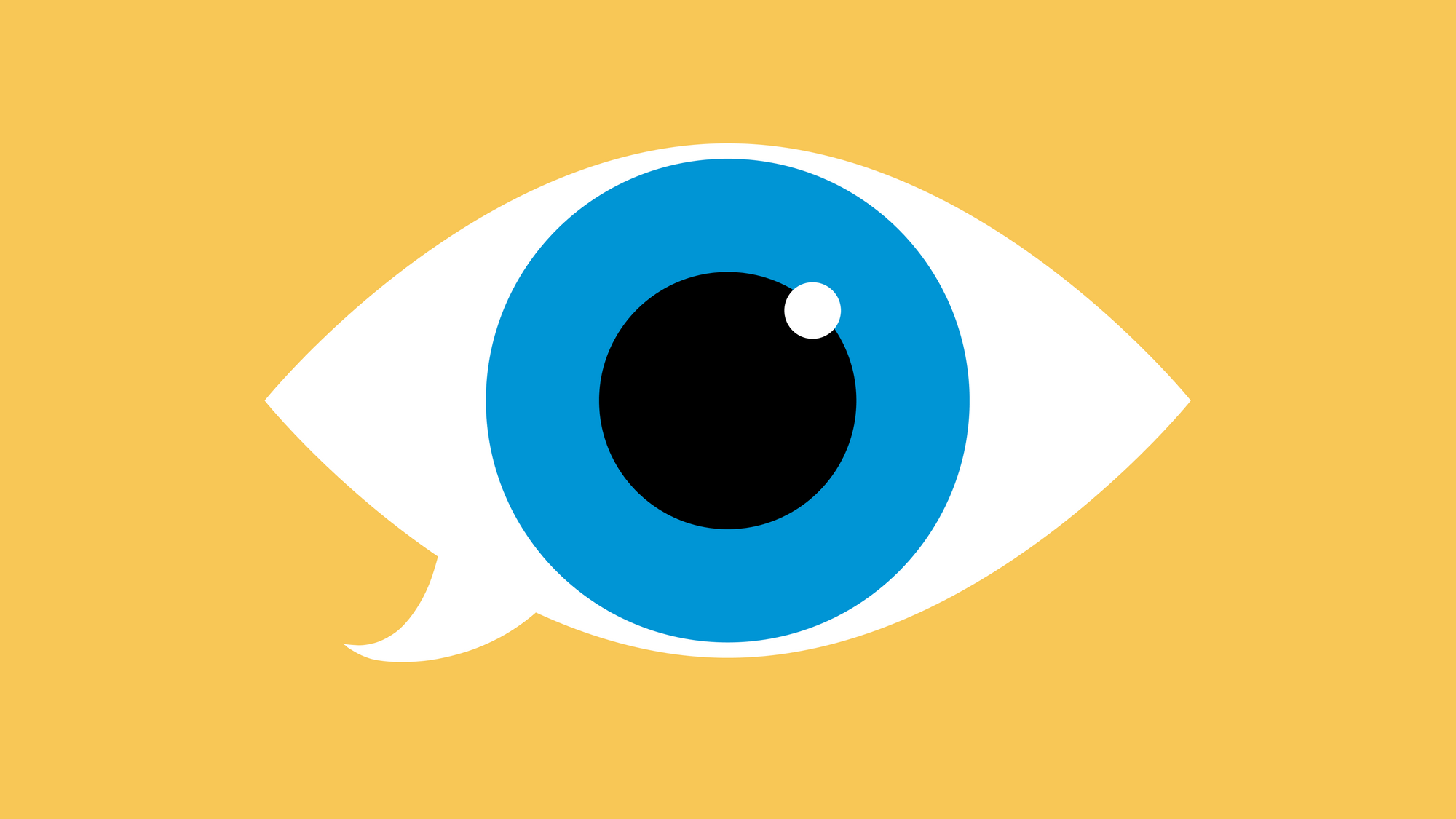The creative process is a conversation. It’s collaborative, iterative, and messy. But when creative projects fail (as they often do), it’s rarely due to a lack of ideas or skills on the team; it’s because those creative discussions don’t go the way they should.

Keeping them on track is harder than ever — discussions that used to be face-to-face, now happen in an email inbox, a Slack channel or a Whatsapp group. These are all great tools, but they’re designed for words, not pictures. So when we need to discuss visual concepts, moodboards, storyboards, contact sheets and the like, we turn to InDesign, Keynote or Photoshop; tools designed for how we used to give presentations: standing in front of a projector or as a static, printed document. We spend hours lining up images and emailing huge files back and forth, just so we can have a simple discussion, get feedback or sign-off.
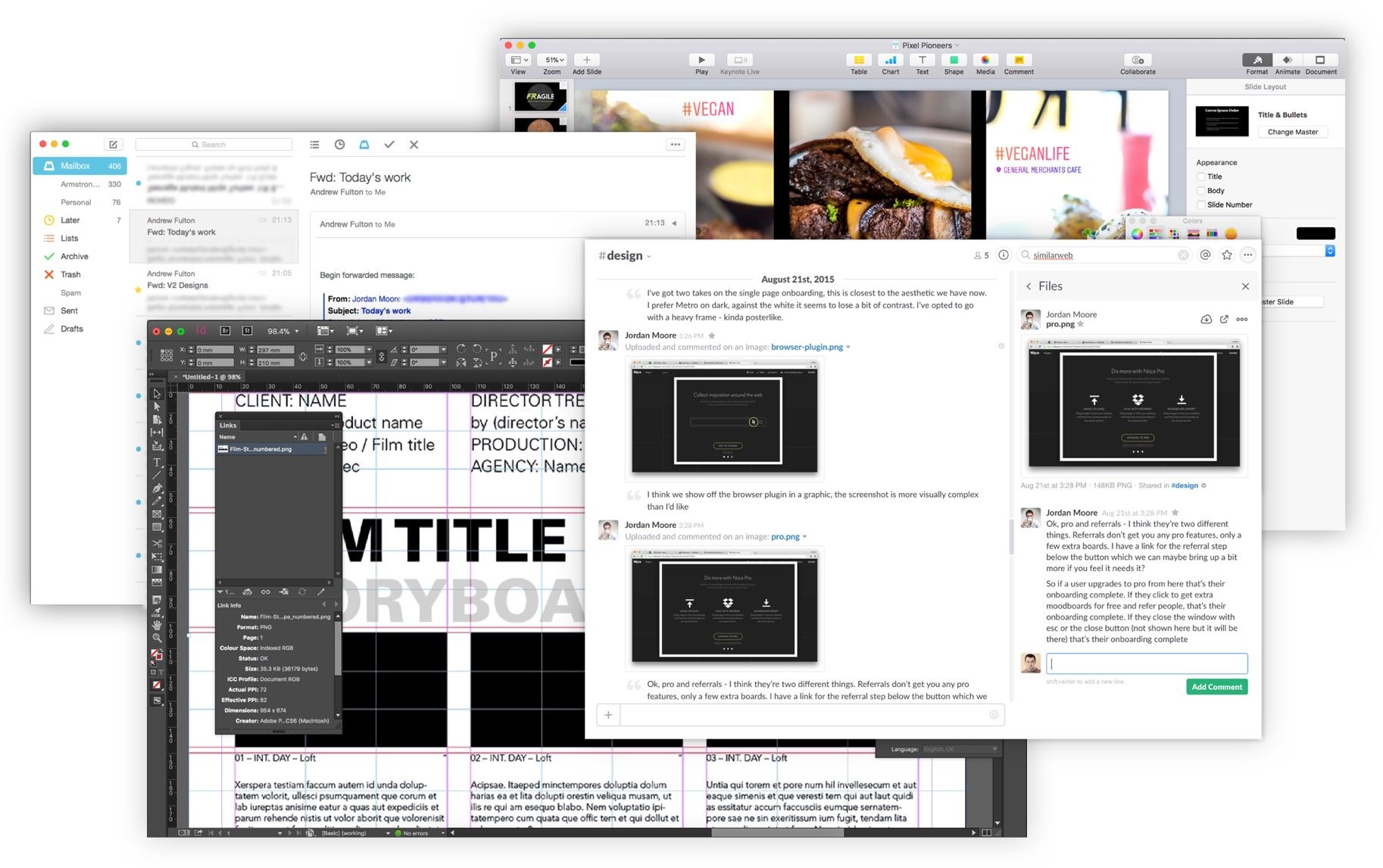
Why are we still slicing artwork up to fit into arbitrary dimensions like A4, letter or legal? Why are we using still images to discuss videos, or forcing clients to download gigabytes worth of files just to check something out? Most importantly:
Why on earth are we spending more time working on presentation decks than working on concepts?
At Niice, these are the kind of questions that keep us up at night. That’s why we’ve been working on a new approach to creative discussion; one that’s designed for the way we work today, and prepared for how we’ll want to work tomorrow.
(Re)introducing Boards.
Niice Boards were originally designed for moodboarding. However by the time we built a custom layout engine, live collaboration features, and fully customisable styles we started to realise they were capable of much more. They’re like a cross between Pinterest & Google Docs, with a bit of InDesign thrown in.
We’ve created them with a few key characteristics in mind, making them ideal for modern creative discussions:
Designed for visual media
Boards are built to handle images, videos, prototypes, whatever you need to discuss – in their thousands, if need be. And it’s not just a dumb grid either; Mondrian™ (our layout engine) doesn’t just ‘line stuff up’ for you, it gives you the control you need to create complex compositions by simply dragging & dropping.
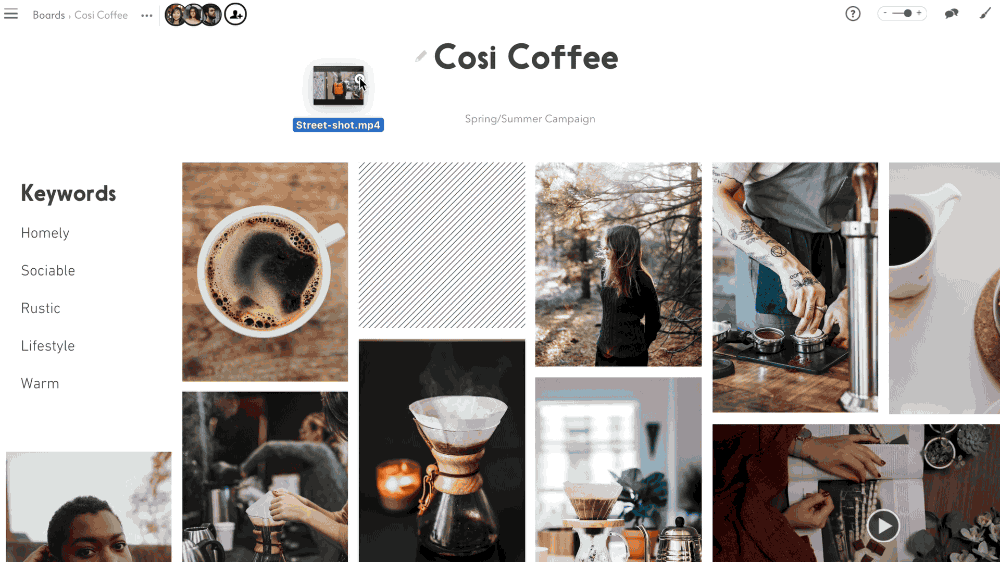
Want to compare two videos side by side, or present several prototypes alongside mockups? Easy. Want to check what a 16:9 video will look like as a square, or in grayscale? That’s a 2-second job, as it should be.
Live & Collaborative
Most of the time, a deck is out of date by the time you finish presenting it. Boards update live, so everyone is always looking at the latest version, even if you just changed it. You don’t need to make those ‘few copy amendments’ back at your desk; you can sort them out before you hang up, and everyone who needs to know will be updated automatically.
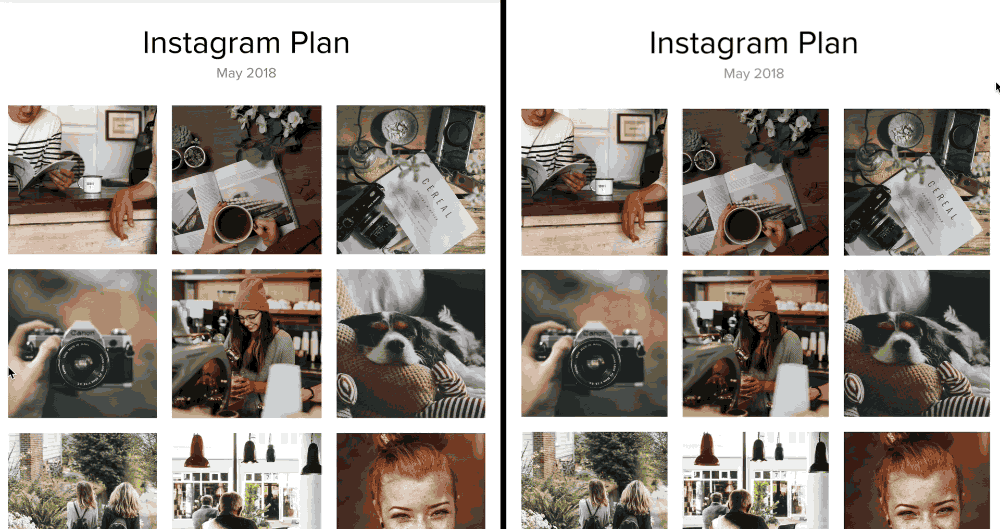
With most feedback tools you add comments one item at a time, so you end up with lots of little ‘discussion silos’. Boards let you comment on multiple items at once, so you can have the kind of free-flowing discussions that lead to unexpected ideas.
It’s the closest thing to being in the same room, standing around a table, pointing at things.
Completely customisable
Default styles can be fine for internal discussions, but when you’re presenting to clients & key stakeholders you need to be on-brand, and that doesn’t mean ‘just stick a logo on the top’.
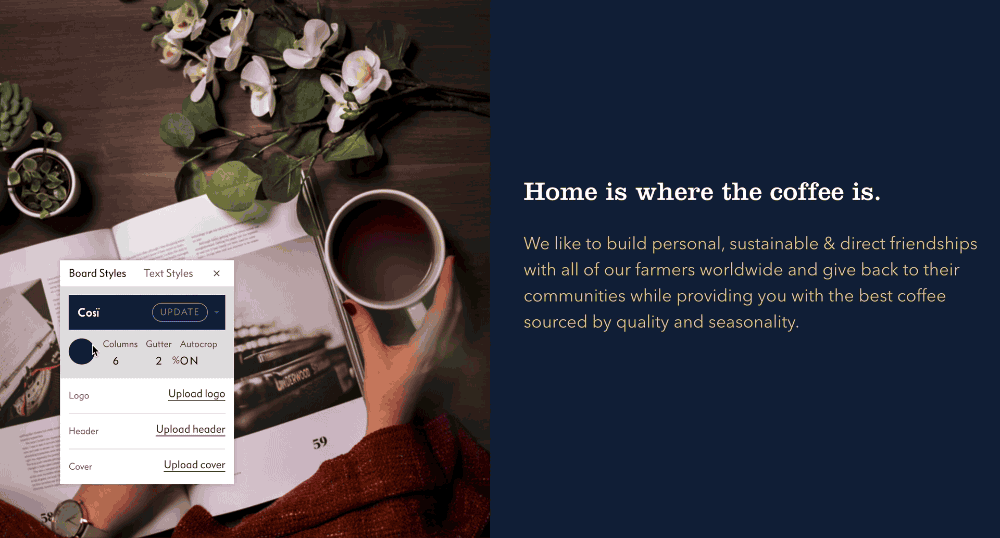
Boards give you full control over fonts, colours and spacing, and let you create reusable themes; so you can match a board to a client’s brand with a couple of clicks. You don’t need to worry about having the right fonts installed either; we use Monotype’s webfont service to ensure you can create on-brand boards from any modern browser.
The best of both worlds
Not everyone has the luxury of transforming their workflow overnight: the rest of your company probably still runs on PDFs & decks, and might have very good reasons for doing so, so you need to be able to work with them.
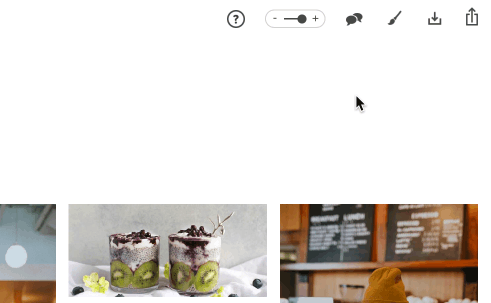
We’ve got you covered: Boards can be exported as paginated PDFs, JPEGs, or even just a zip file, so you can easily include them in a traditional deck if need be (without the hassle of using InDesign or the likes).
Try it out
We've created a Showcase to demonstrate some of the ways Boards can be used, but we’re just getting started. There’s so much untapped potential in this new format, and we can’t wait to see what you do with it.
Try it out and let us know what you think on Twitter @Niiceapp or email.